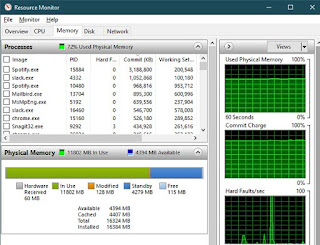How to Organize Photo Albums on Facebook?

Facebook is an excellent platform to share your photos, status, videos, and even your mood. However, often we end up uploading too many pictures and it becomes hard to find the one we need. To organize your pictures, you can create albums. Here are the steps are given below Create a New Album Here is the process of creating photo albums on Facebook. Follow the instructions carefully. • First, you will have to go to Facebook on your preferred browser. • After that, you can sign in to your Facebook account. • Thereafter click on your profile picture icon. • You can see your right side of your profile picture, there is the “Photos” tab and click on it. • Now, start making a new album. • Once you click Upload photos you can see the file explorer screen will come. Choose several photos by pressing the control key. • When you have done, click on “Okay.” • After uploading photos, you can see “Untitled Album.” • Click on “Untitled Album”